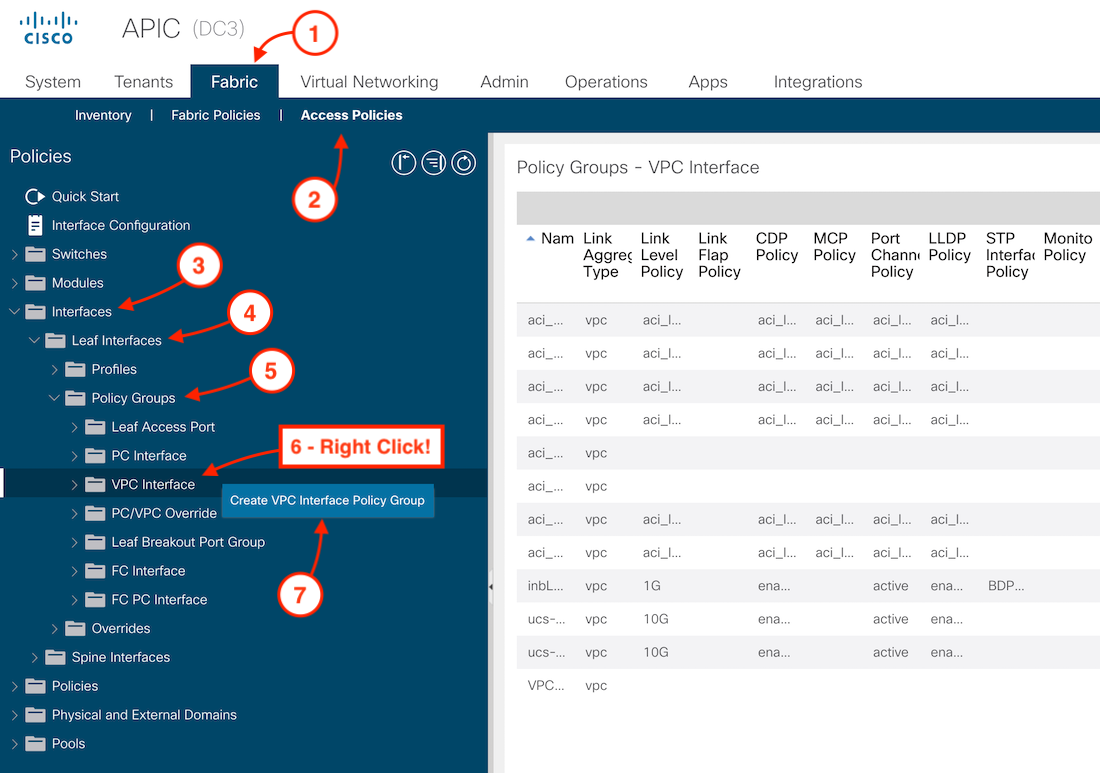This VPC interface policy group is going to be used to connect to the compute host for the VMM domain.
Step 1 - Navigate to Policy Groups to Create VPC Interface Policy Group
To create a VPC Policy Group, naviage to Policy Groups by clicking:
- Fabric
- Access Policies
- Expand Interfaces by clicking the toggle arrow (>)
- Expand Leaf Interfaces by clicking the toggle arrow (>)
- Expand Policy Groups by clicking the toggle arrow (>)
- Right-click on VPC Interface
- Click Create VPC Interface Policy Group
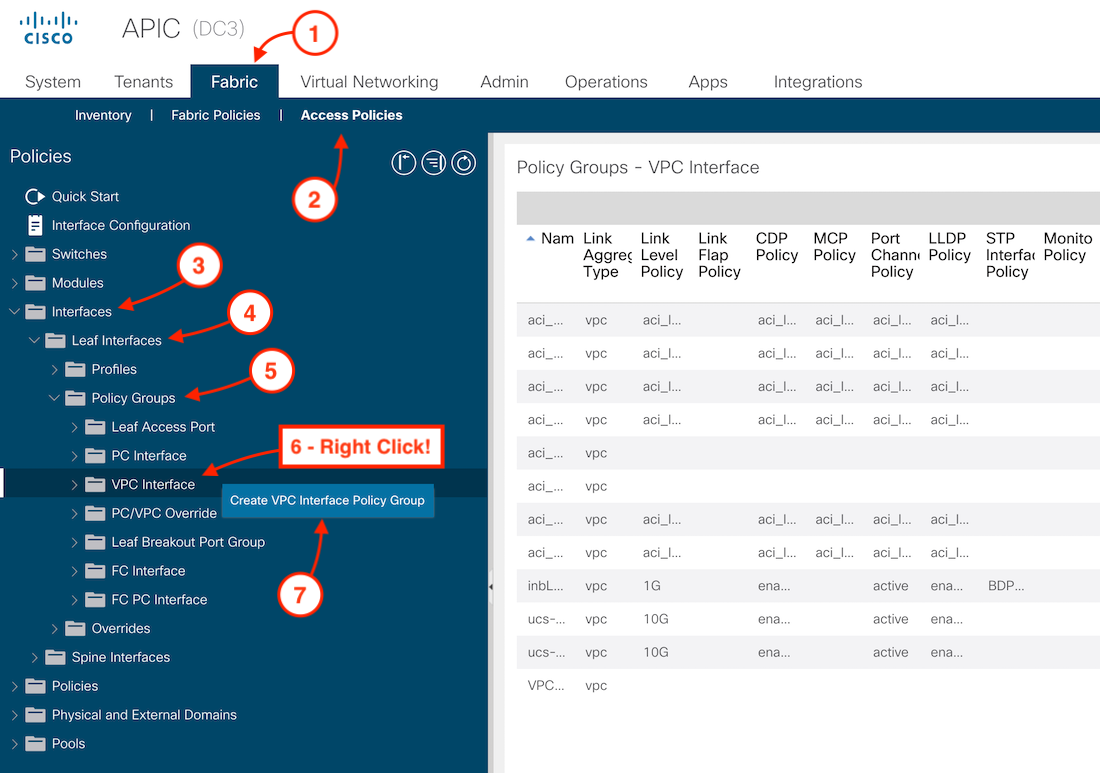
Step 2 - Create VPC Interface Policy Group
In the Create VPC Policy Group popup:
-
Name the Policy Group:
aci_p29_intpolg_vpc
- For the AEP, select aci_p29_vmm_aep
- For CDP Policy, select aci_lab_cdp
- For Link Level Policy, select aci_lab_10G
- For LLDP Policy, select aci_lab_lldp
- For L2 Interface Policy, select aci_lab_l2global
- For Port Channel Policy, select aci_lab_lacp
- Click Next
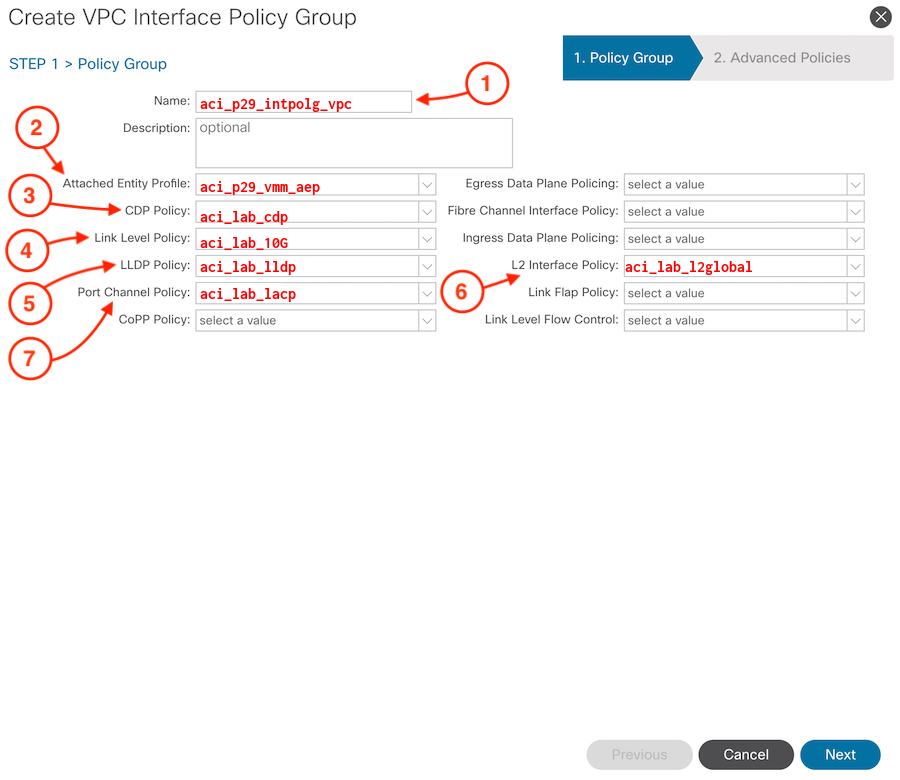
Step 3 - Create Advanced Policies for the Virtual Port-Channel
In the Create VPC policy Group - Advanced Policies popup:
- For MCP Policy, select aci_lab_mcp
- Click Finish
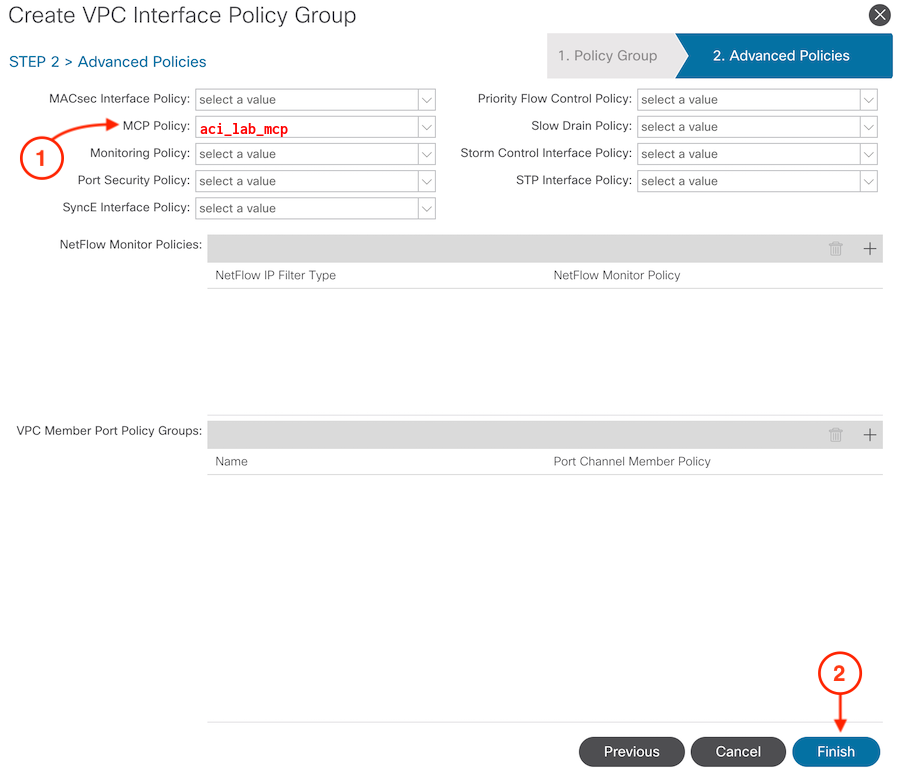
Verify your work and continue to the next section to complete your switch profiles.