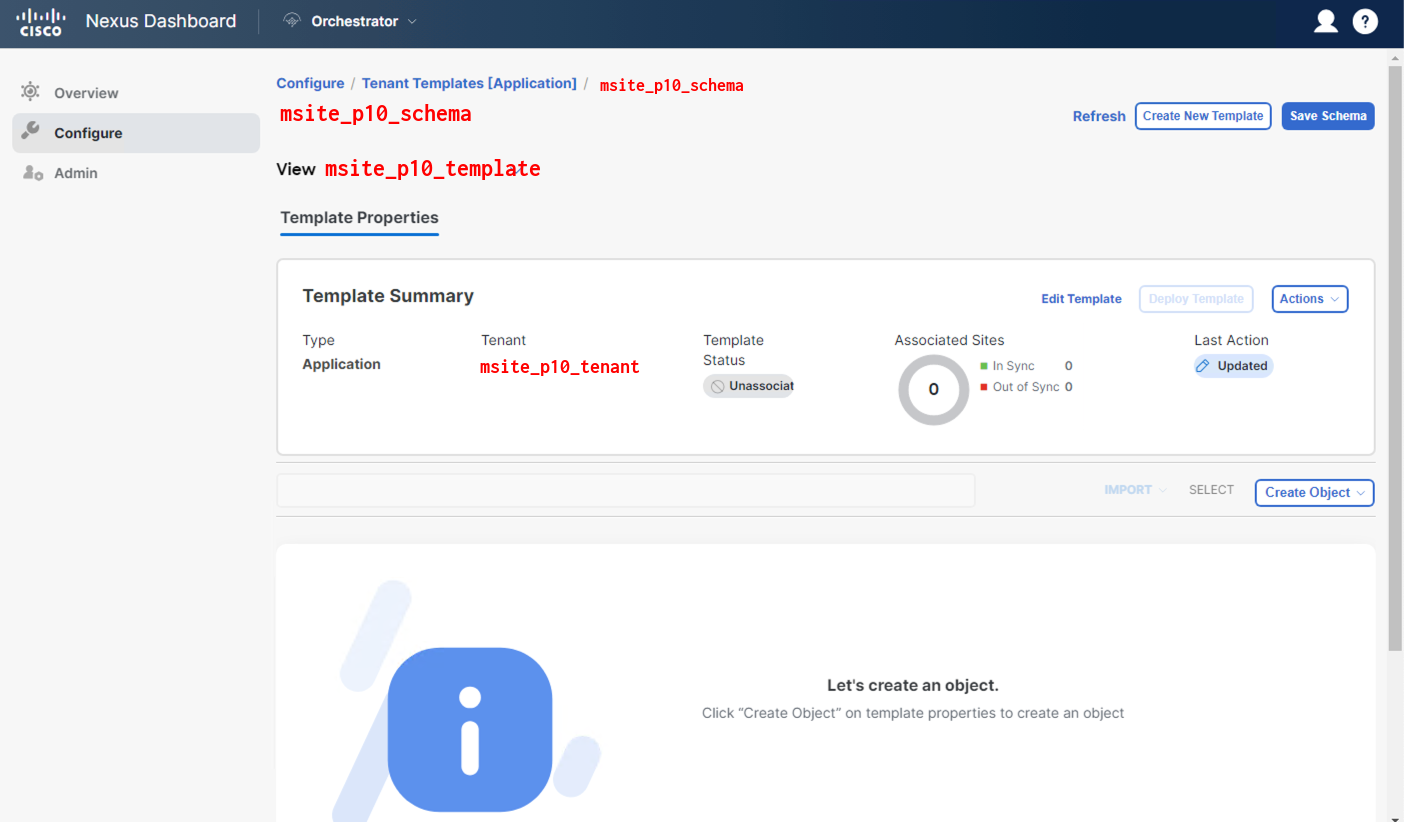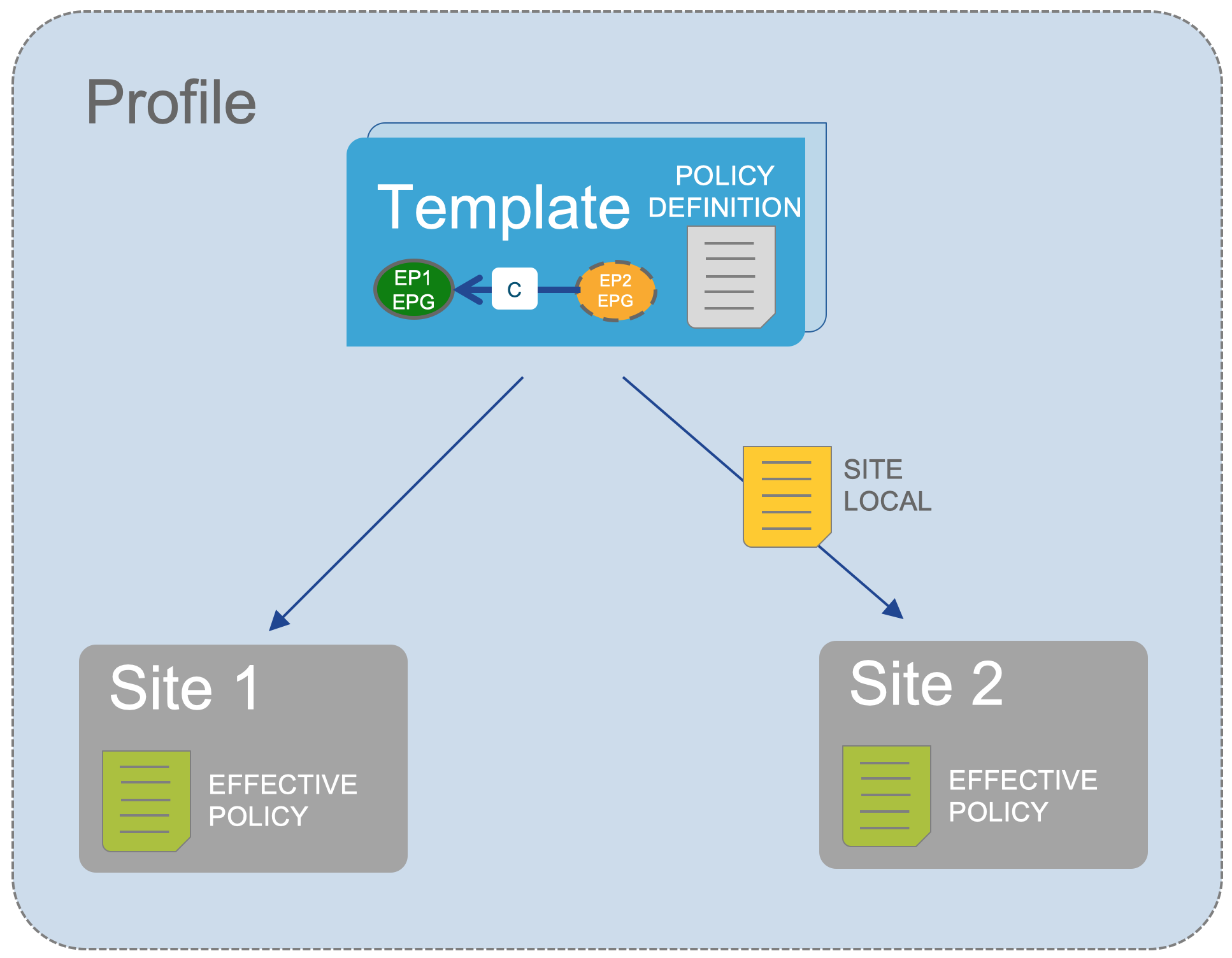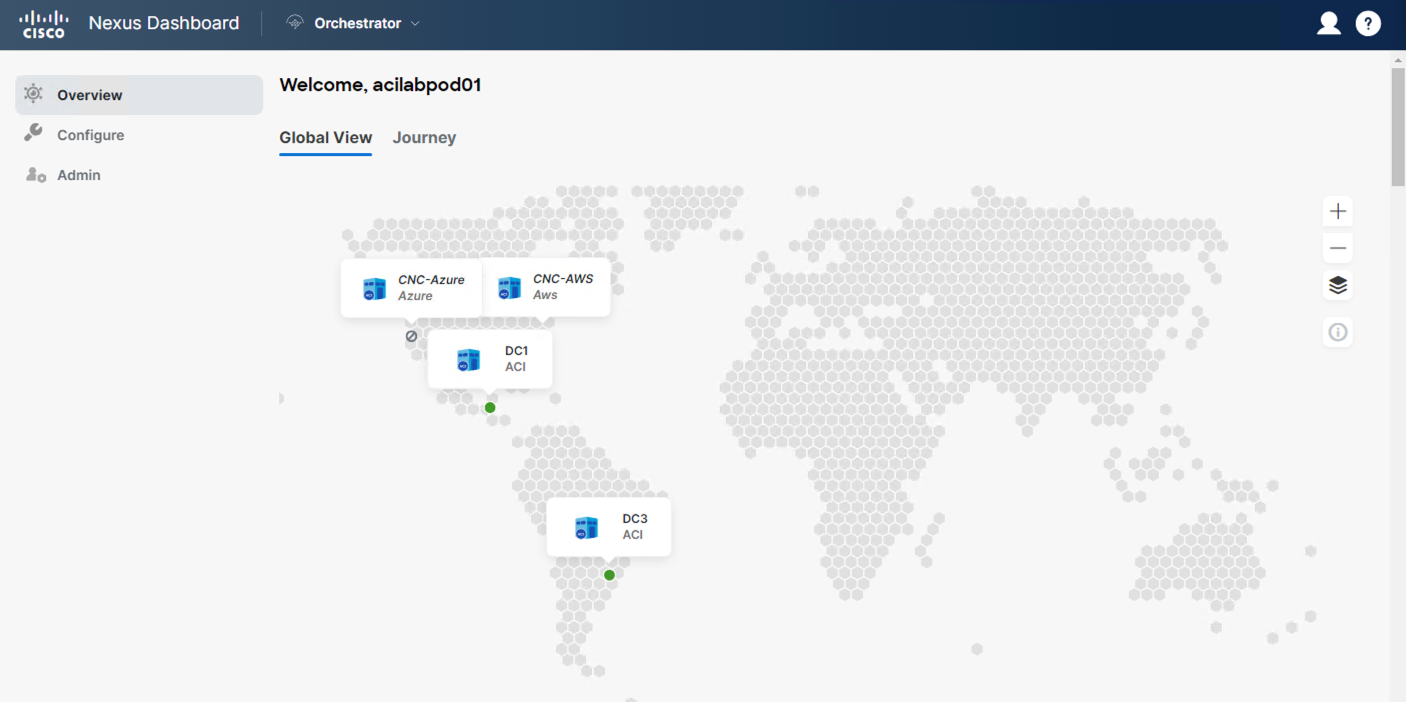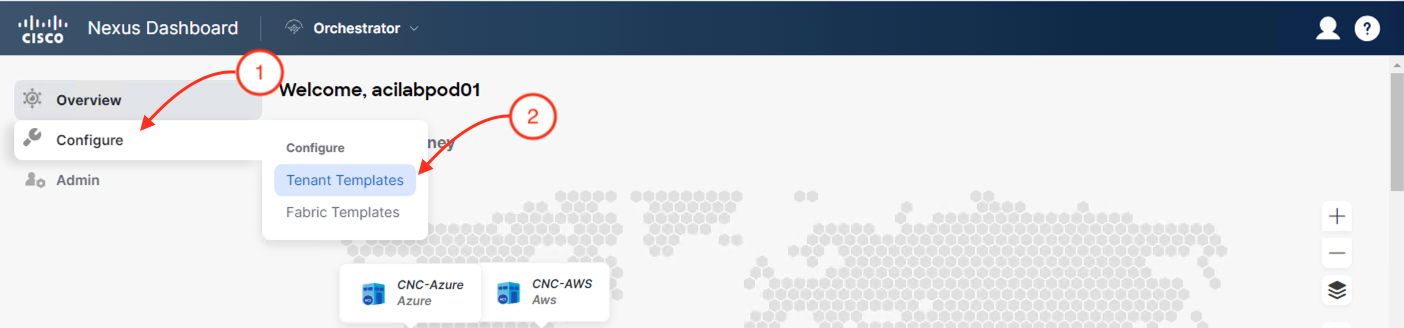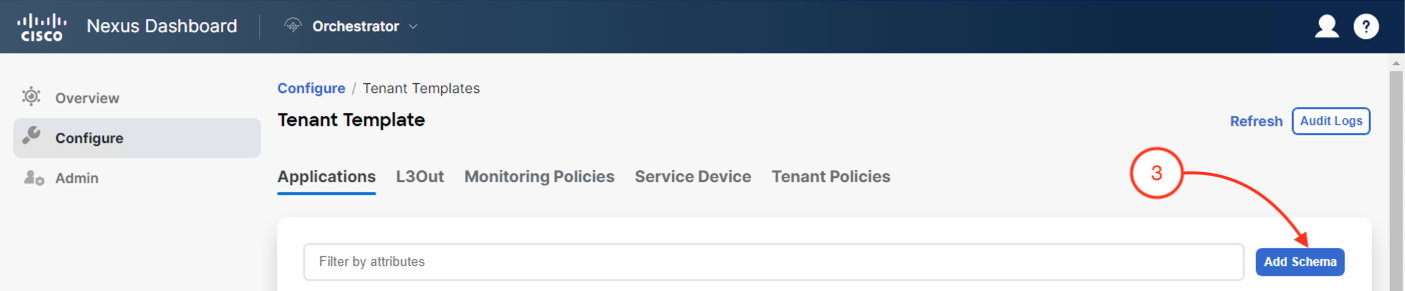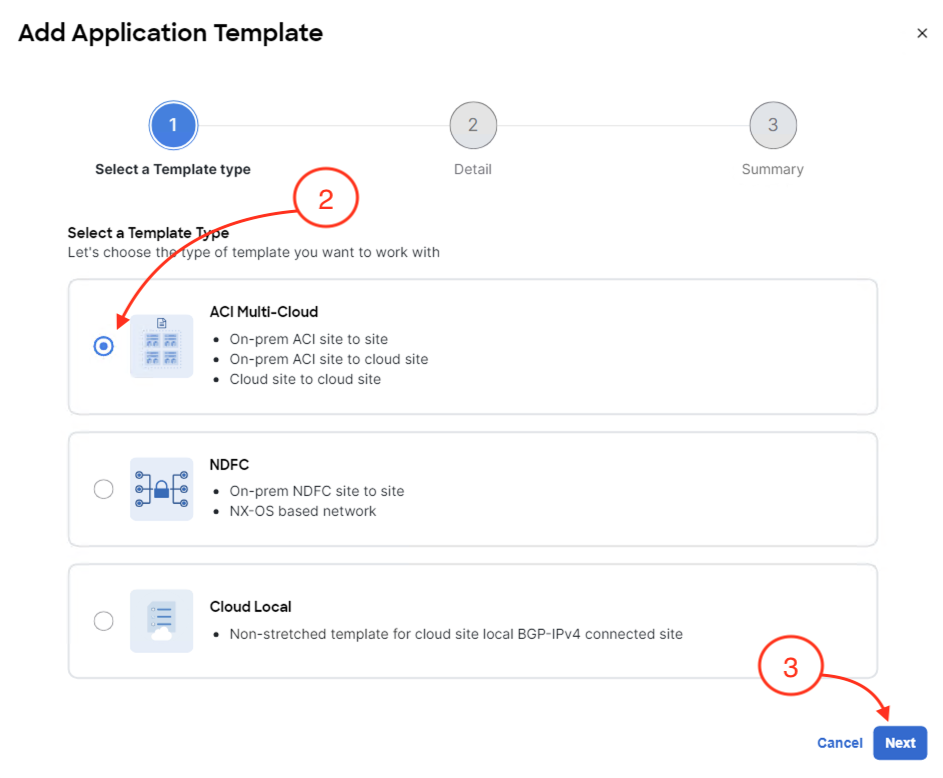Schemas
Schema: Profile including the site-configuration objects that will be pushed to sites. Schemas are the containers for single or multiple
templates that are used for defining the policies.
Templates: are the framework for defining and deploying the policies to the sites. Child of a schema, a template contains
configuration-objects that are shared between sites or site-specific.
- Template = APIC policy definition �(App & Network)
- Template is the scope/granularity�of the policies that can be pushed to one (or more) sites
- Schema = container of Templates sharing a common use-case
- Scope of change: policies in different templates can be pushed to separate sites at different times
Step 1 - Login to NDO
Click on the ICON on the left to connect to Nexus Dashboard server. Username: acilabpod10 Password: C1sc012345!
Step 2 - Navigate to Schemas
To start creating Schemas for extending ACI policy across data centers, hover over the navigation bar on the far left:
- Click on Configure
- Click Tenant Templates
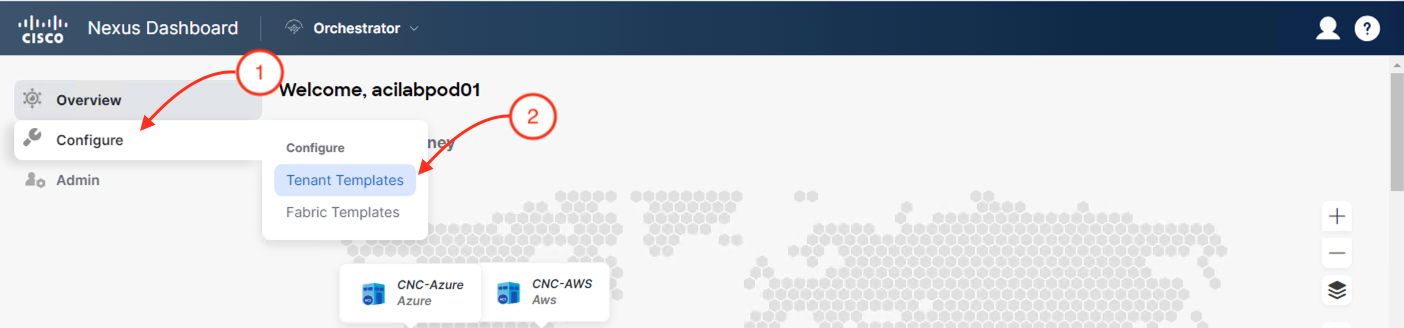
Step 3 - Create New Schema
- Click on Add Schema
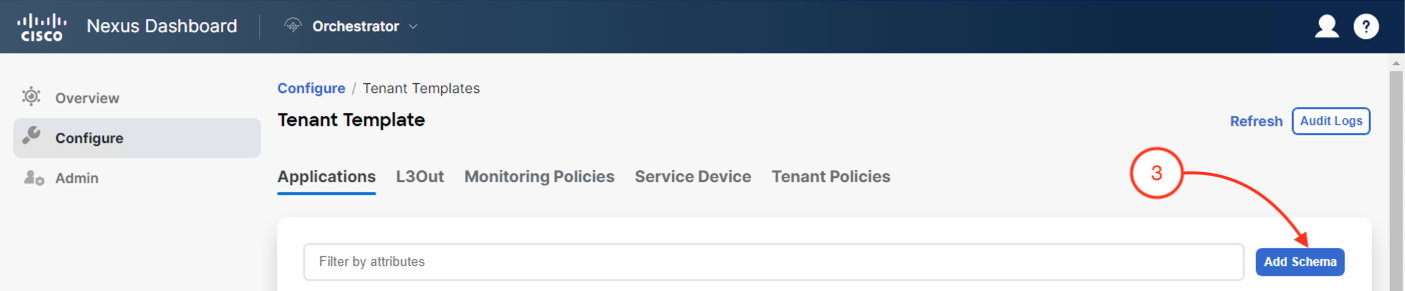
- For Name enter:
msite_p10_schema
- Click Add
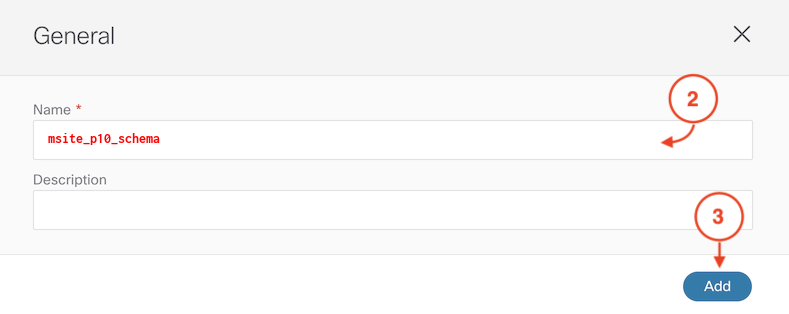
Step 4 - Create Template
Each Schema has a name. You simply set this name by typing in the Schema name type-field:
-
Click on the Create New Template to create the new template
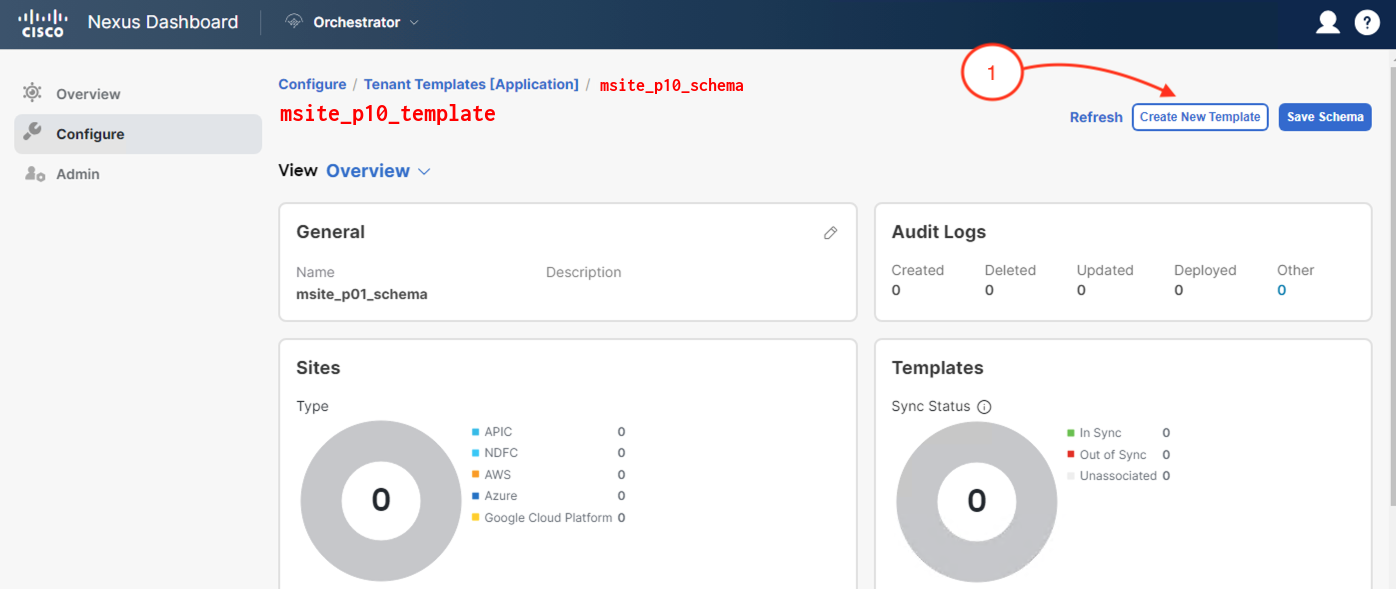
- Select ACI Multi-cloud
- Click Next
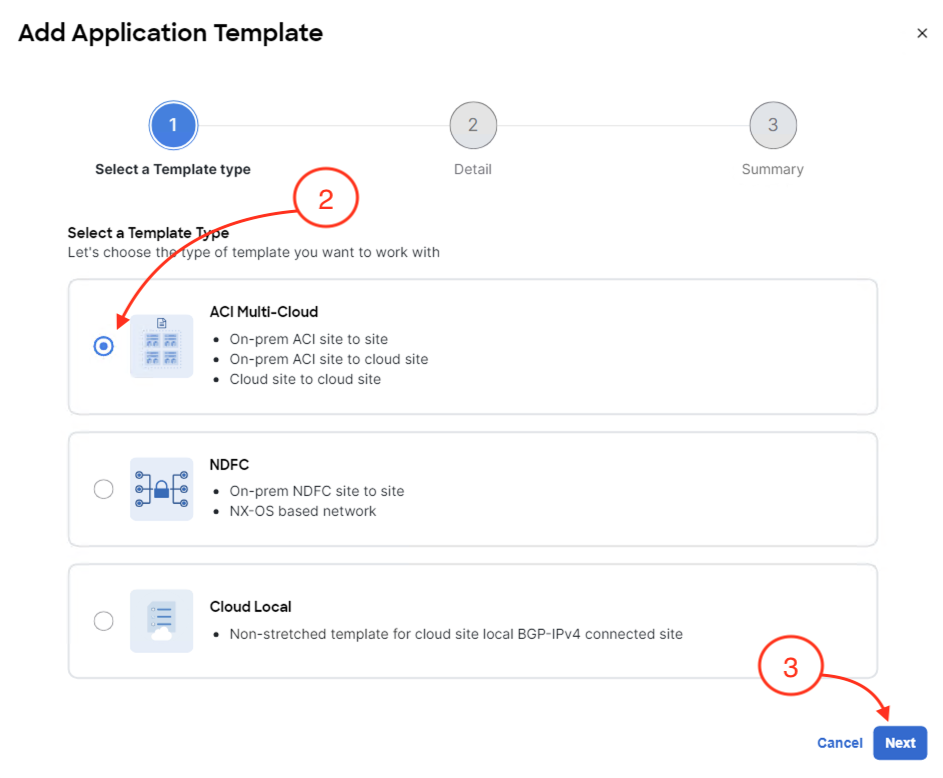
- Set the Display Name to:
msite_p10_template
- Select Tenant msite_p10_tenant
- Click Next
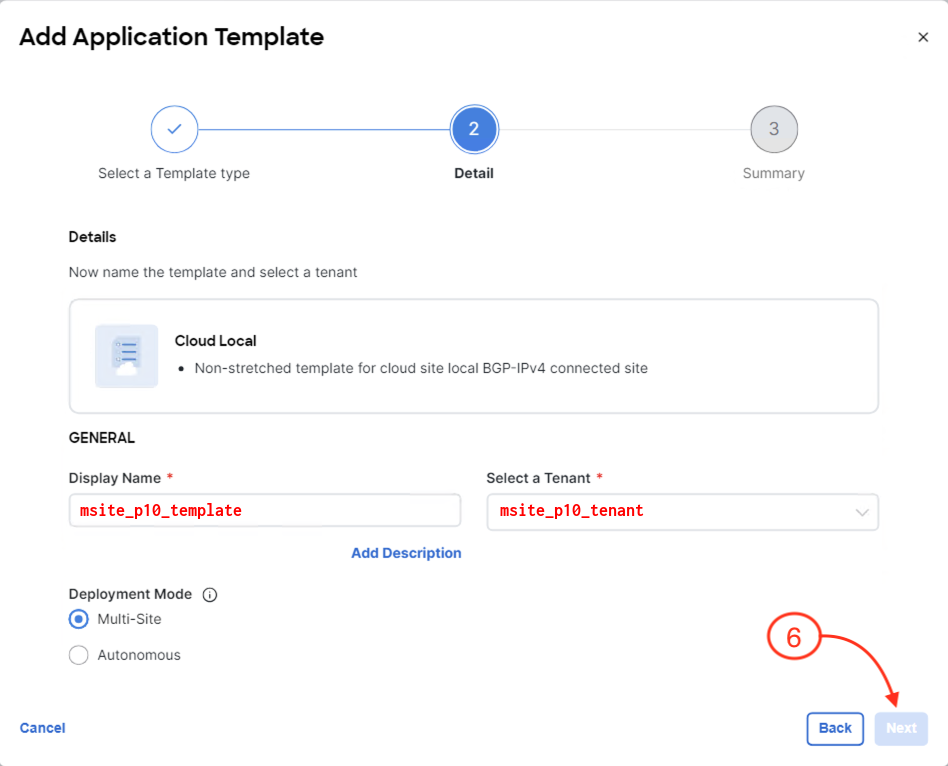
- Click on Continue to template