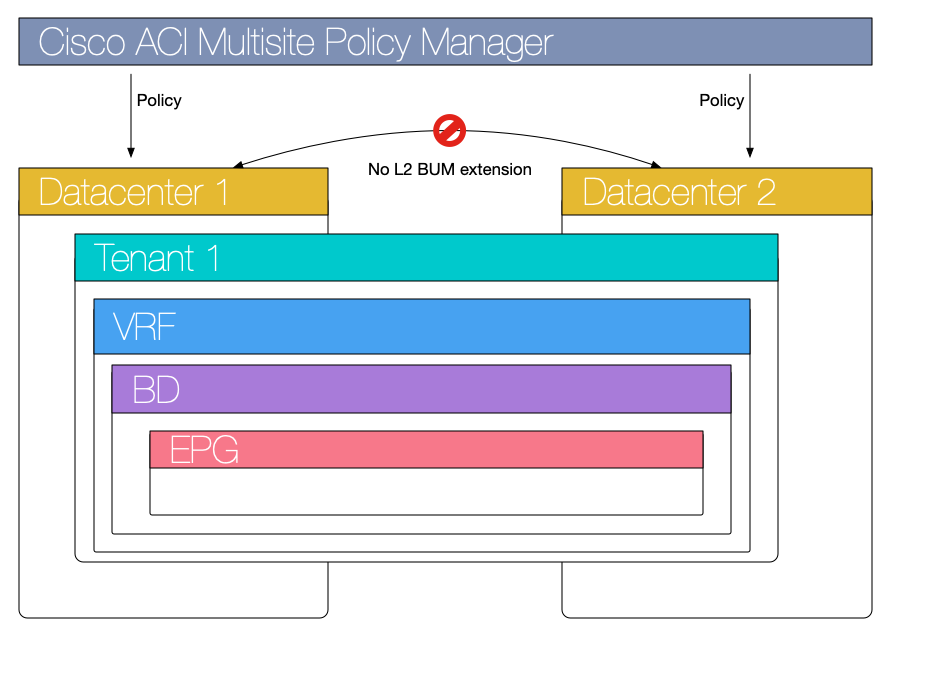Step 1 - Deploy Template to Sites
Your Schema Template is now ready to deploy!
-
Click on Deploy Template
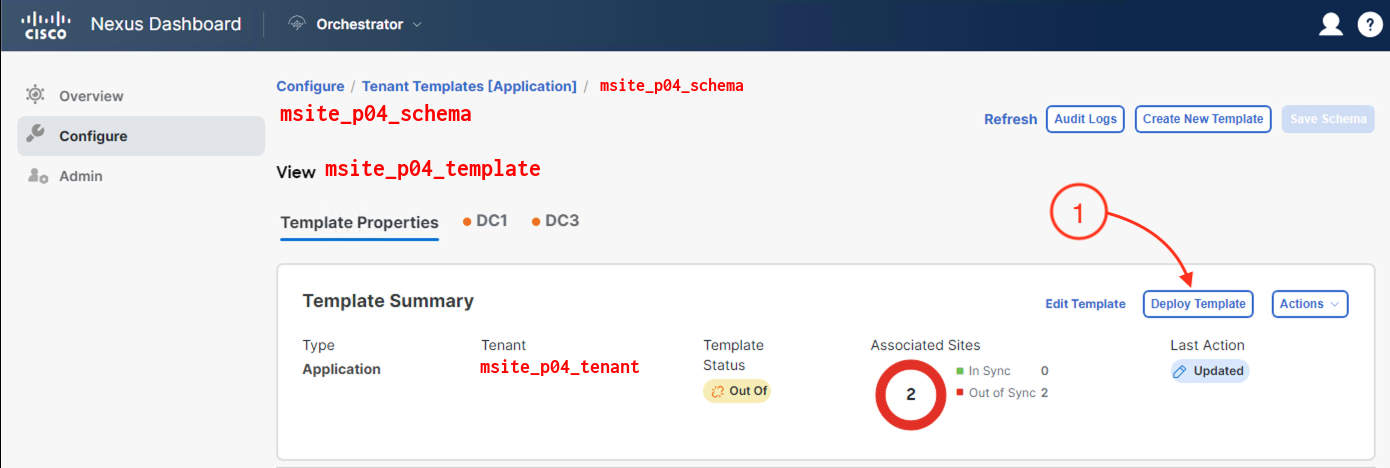
You should see a pop up window called Deploy to Sites that verifies what will be deployed to each site that you selected prior:
-
Click Deploy
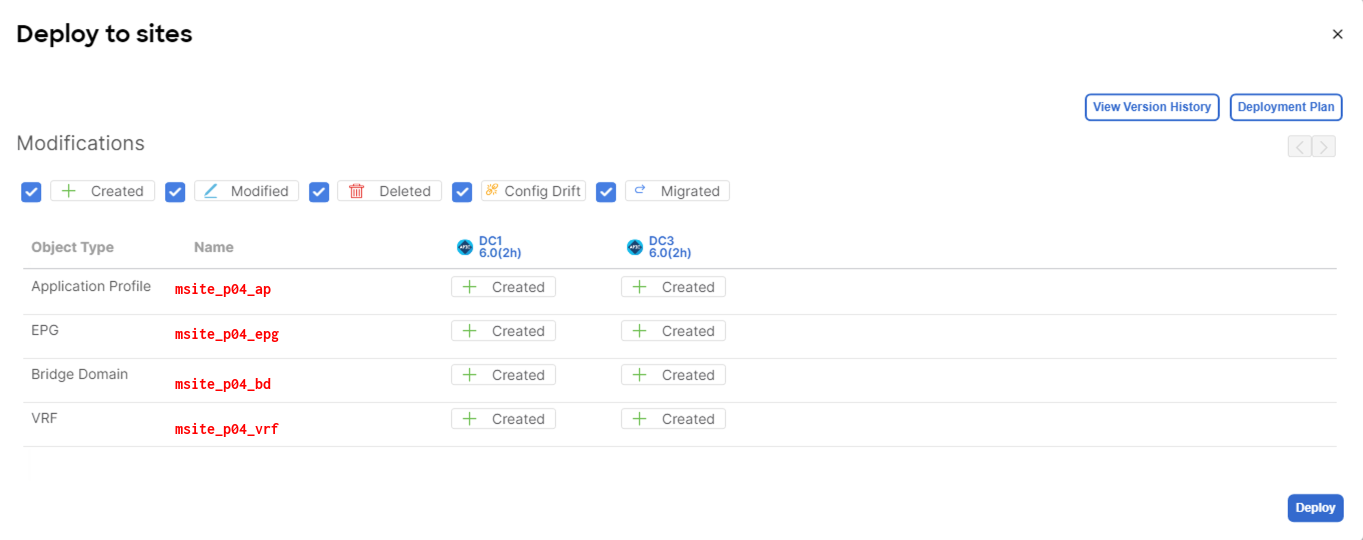
-
Verify Sites are deployed and in sync
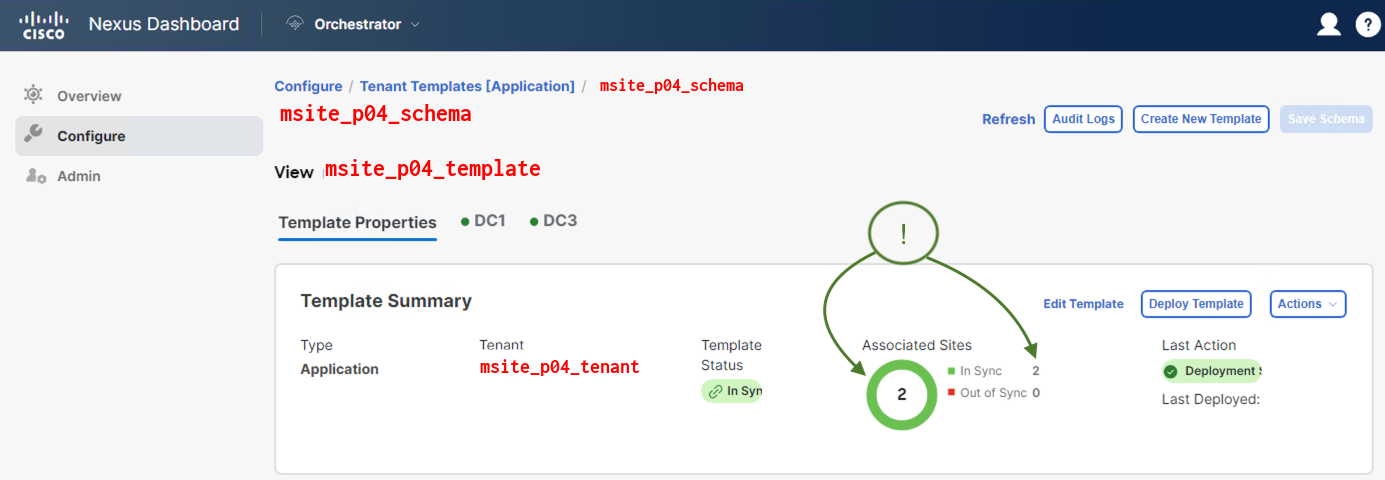
You can picture what has occurred below, MSO has created your Multi-Site Tenant across data centers along with stretching
the VRF, BD, AP, and EPG.
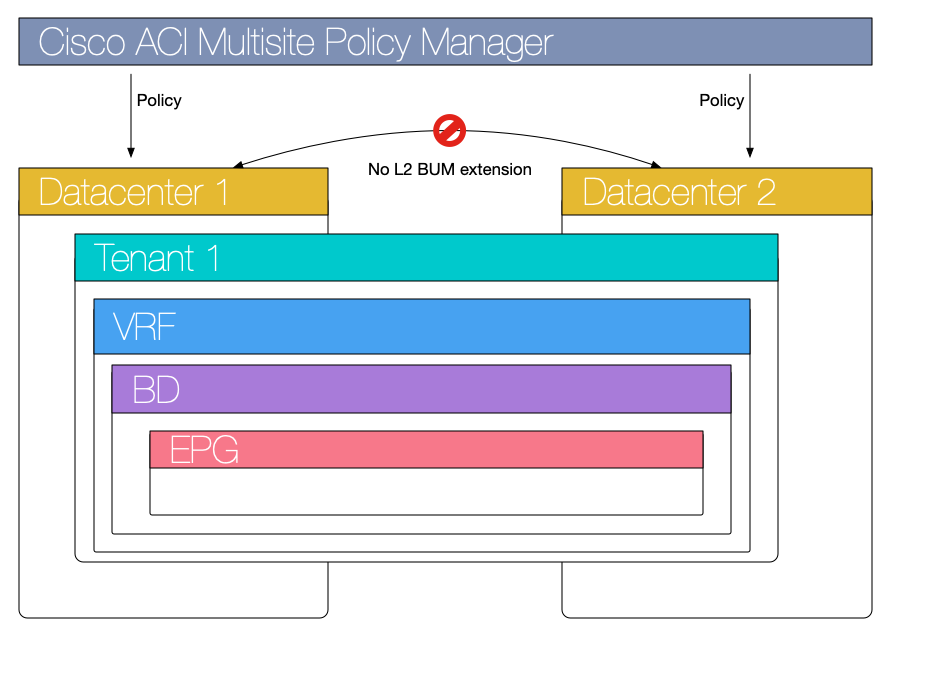
Continue to the next section to verify connectivity across the Inter-Site Network (ISN) and the stretched ACI policies (Tenant, VRF, BD, AP, EPG) that you
deployed through the MSO.