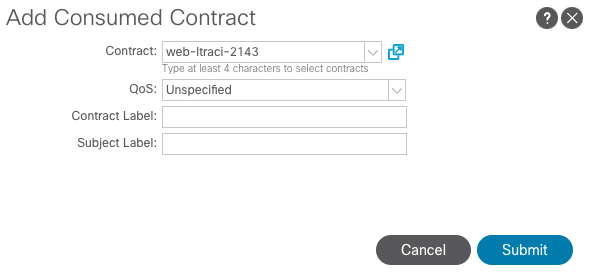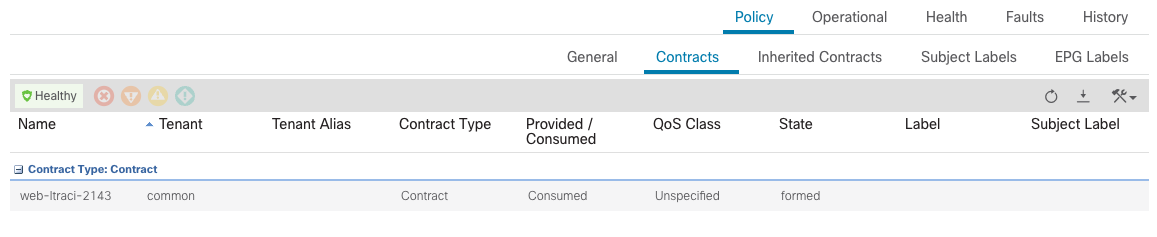Step 1 - Add L3Out Contract
In this step, we will be adding the contract for the L3Out in order for ACI to stich together the subnets that need to be advertised.
Navigate to Access Policies to create a VLAN pool for a physical domain by clicking:
- Ensure your at your Tenant : aci_p04_tenant is expanded
- Expand Networking
- Expand L3Outs
- Expand aci_p04_L3out
- Expand External EPGs
- Click aci_p04_l3outepg
- Click Policy, then click Contracts
- Click on the Tools Menu icon
- Click on Add Consumed Contracts
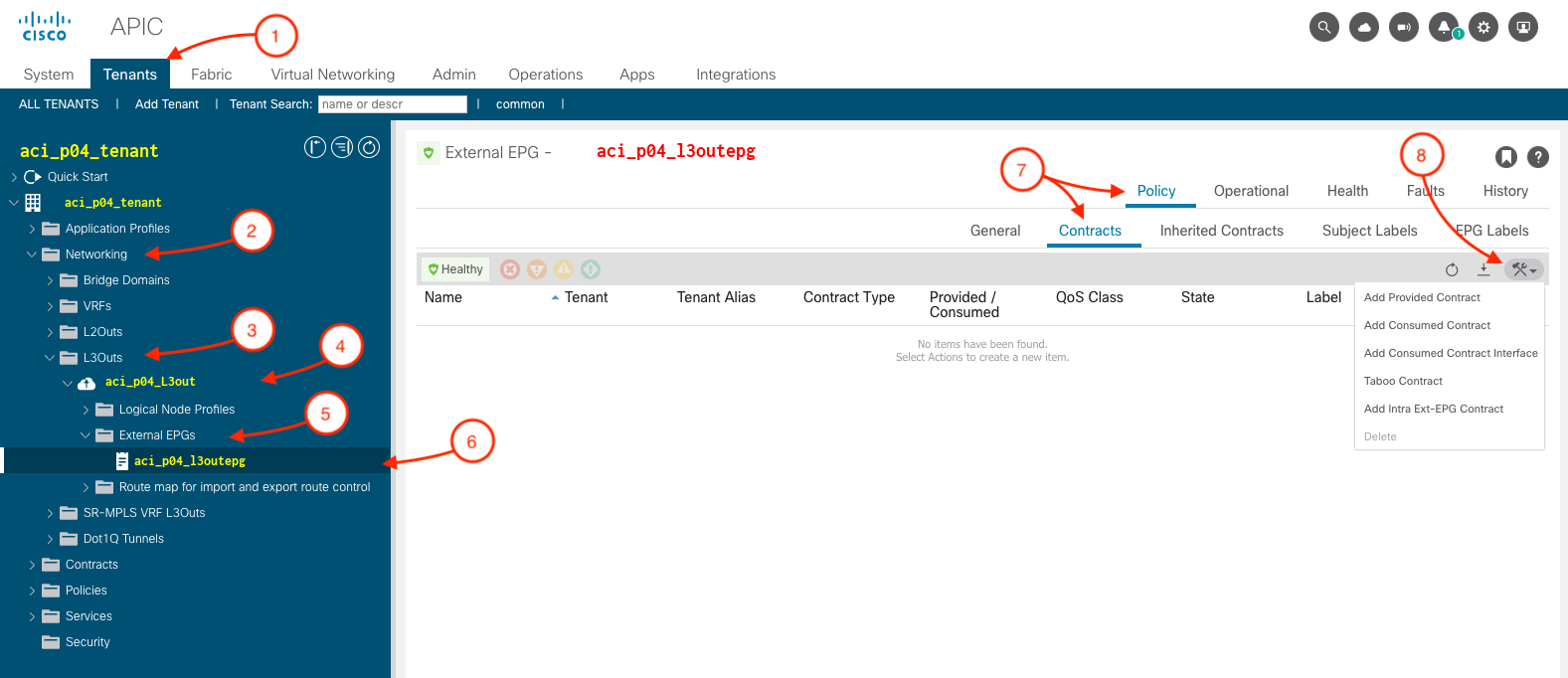
- Under Contract select: common/web-ltraci-2143
- Click Submit
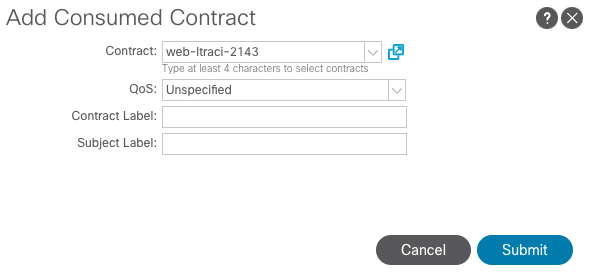
The newly added Consumed Contract will appear in the screen.
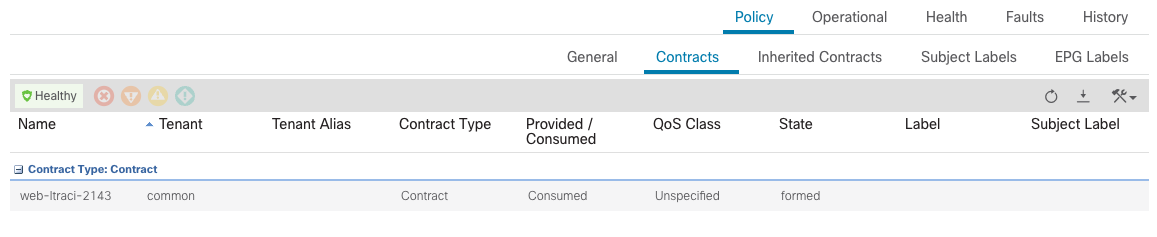
ACI Object
This is the response from the fabric as to what is configured.