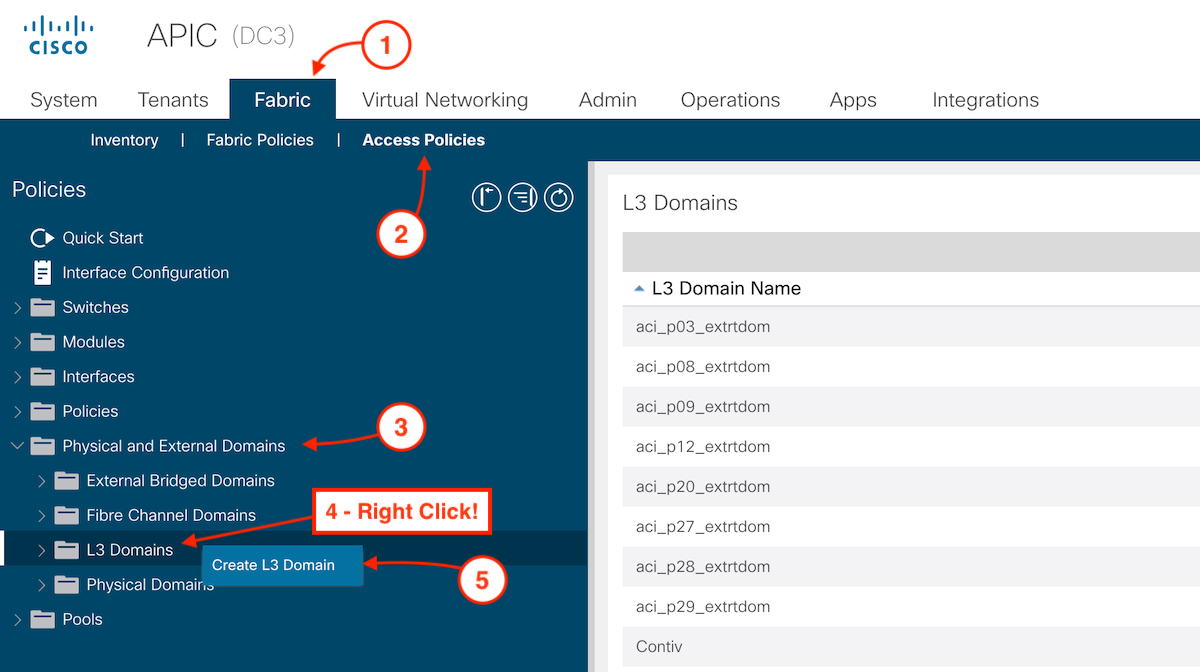L3 Domains
The L3 Domains profile is a policy for managing the physical infrastructure,
such as ports/VLANS, that can be used to connect the ACI fabric via a L3 routed outside network.
Step 1 - Navigate to L3 External Domain
To create an L3 Domains, navigate to L3 Domains:
- Click Fabric
- Click Access Policies
- In the left navigation pane, all the way the bottom, expand Physical and External Domains by clicking the toggle arrow (>)
- Right-click on L3 Domains
- Click Create Layer 3 Domain
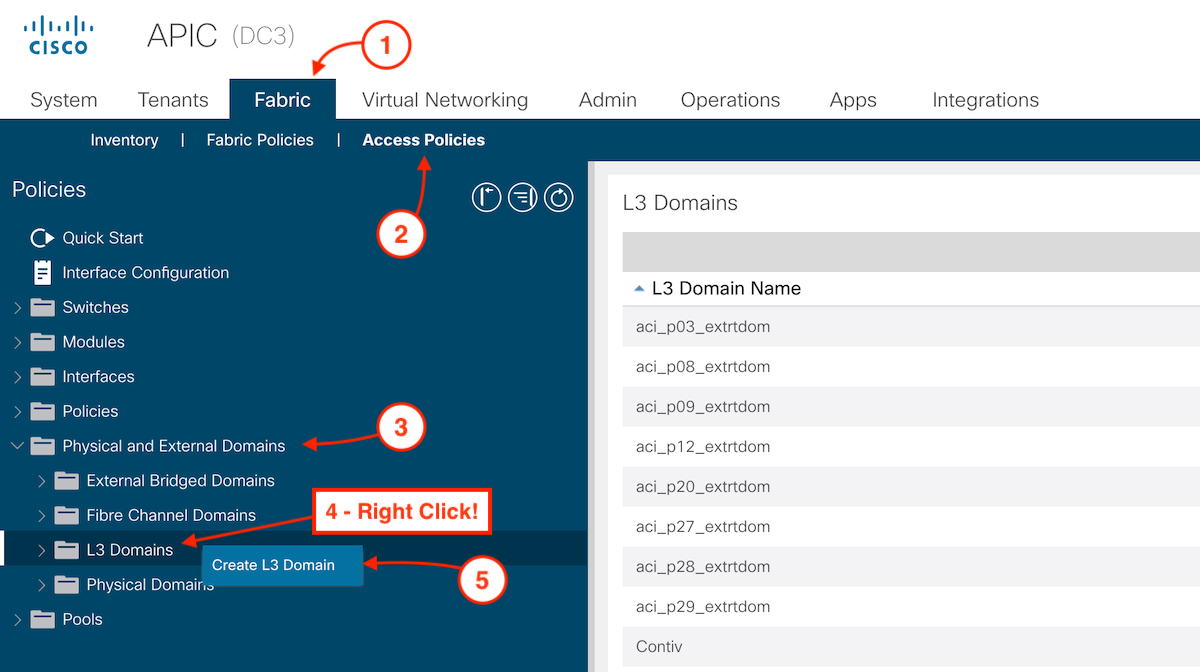
Step 2 - Name Layer 3 Domain
Later in this lab, you will be using point-to-point routed interfaces, so no VLAN Pool is necessary. However, if you leverage sub-interfaces or SVIs, a VLAN
Pool
would be required that contains the VLAN(s) required.
In the Create Layer 3 Domain popup:
-
Name the Layer 3 Domain:
aci_p21_extrtdom
-
Click Submit
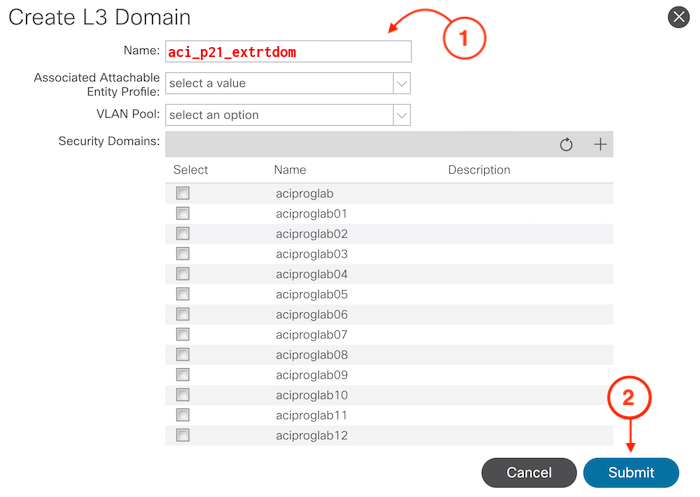
First verify your work and continue to the next section to create your Attachable Access Entity Profiles for your different domains.
ACI Object
This is the response from the fabric as to what is configured.