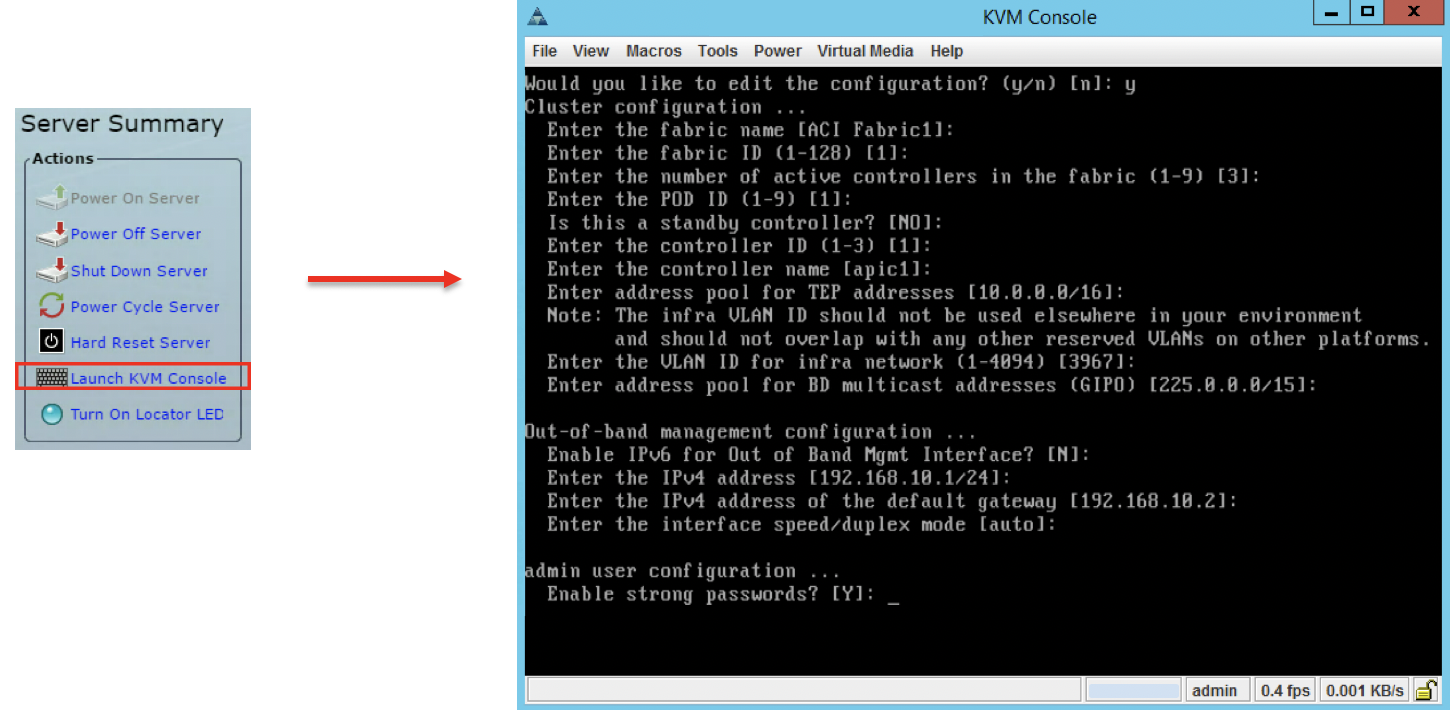Introduction
One of the major benefits ACI provides from the beginning, is the automated simplification of the initialization
process of a fabric through the APIC. It doesn't matter if the fabric is as small as two spine switches and
two leaf switches or as large as eight spine switches and over a hundred leaf switches; the initialization
process will be the same.
This section of the lab serves to provide you with an overview of how to connect to APICs and perform what is
known as the fabric initialization process. It most likely goes without saying, but this process has been done
for you in this lab given each user in this lab is sharing the same fabric.
Connecting to the APIC
There are multiple ways to connect to the APIC during the initial setup. In this document we will be covering
the method around leveraging the Cisco Integrated Management Controller (CIMC). In your environment, use
he port-side utility console port with the breakout cable that ships with UCS C-series-type servers. Setup
the CIMC first, which requires an IP address to be assigned. Then access the Cisco APIC through the CIMC KVM
or continue to access the Cisco APIC locally through the port-side utility console port.
Once you have entered the console, a very simple menu would appear that asks a set of questions in order
to setup the entire fabric. The following image displays the option to launch the KVM console from the CIMC, and
gives an example of the APIC setup menu:
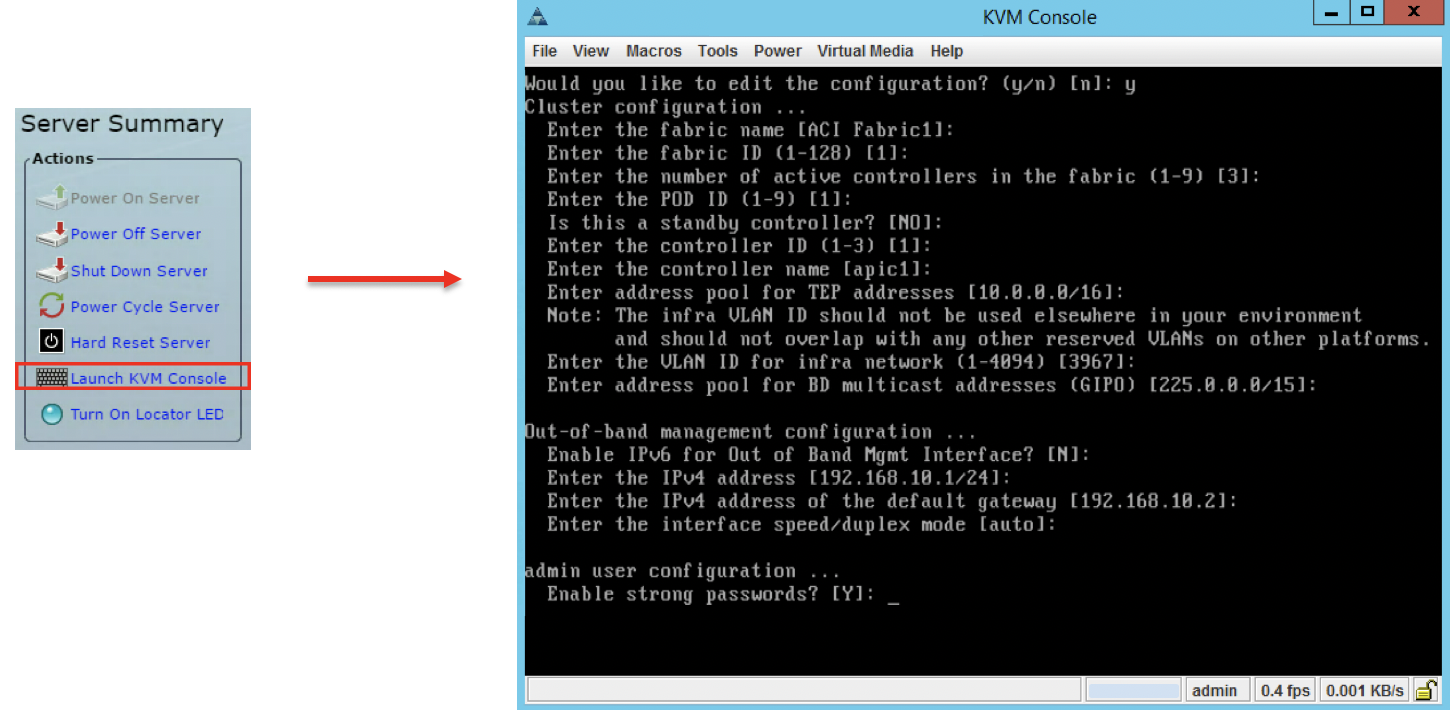
APIC Setup Menu
The setup for the active and standby controllers will have the same procedure. It is important to understand
that ACI requires at minumun of 3 APIC controllers. The following table explains the different values
of the initial setup:
|
Name
|
Description
|
Default Value
|
|
Fabric Name
|
Fabric domain name. This name will be leveraged across the APIC cluster.
|
ACI Fabric 1
|
|
Fabric ID
|
Fabric ID.
|
1
|
|
Number of active controllers
|
Cluster size. The APIC cluster size must cointain at least 3 active APICs. This is important in order to
ensure proper sharding of the database
|
3
|
|
POD ID
|
POD ID. POD ID is used when customers are going to using Multi-Pod
|
1
|
|
Standby controller
|
Setup standby controller
|
NO
|
|
Controller ID
|
Unique ID number for the active APIC instance.
|
Valid range: 1-19
|
|
Controller name
|
Active controller name. Each controller must have an unique name in the cluster.
|
apic1
|
|
IP address pool for tunnel endpoint addresses
|
Tunnel endpoint address pool
|
10.0.0.0/16
This value is for the infrastructure virtual routing and forwarding (VRF) only.
This subnet should not overlap with any other routed subnets in your network.
If this subnet does overlap with another subnet, change this subnet to a different /16 subnet
|
|
VLAN ID for infrastructure network
|
Infrastructure VLAN for APIC-to-switch communication including virtual switches
|
|
|
IP address pool for bridge domain multicast address (GIPo)
|
IP addresses used for fabric multicast.
For Cisco APIC in a Cisco ACI Multi-Site topology, this GIPo address can be the same across sites.
|
225.0.0.0/15
Valid range: 225.0.0.0/15 to 231.254.0.0/15, prefixlen must be 15 (128k IPs)
|
|
IPv4/IPv6 addresses for the out-of-band management
|
IP address that you use to access the APIC through the GUI, CLI, or API.
This address must be a reserved address from the VRF of a customer
|
-
|
|
IPv4/IPv6 addresses of the default gateway
|
Gateway address for communication to external networks using out-of-band management
|
-
|
|
Management interface speed/duplex mode
|
Interface speed and duplex mode for the out-of-band management interface
|
auto
Valid values are as follows
|
|
Strong password check
|
Check for a strong password
|
[Y]
|
|
Password
|
Password of the system administrator
This password must be at least 8 characters with one special character.
|
-
|
Once you have finished entering the appropriate values of the setup menu, the system will ask for
confirmation with the following message:
Would you like to edit the configuration? (y/n) [n]:
It is important to understand that once you have confirmed the setup values.
Some of these may not be able to be changed in the future unless a fabric re-initilization occurs.
Continue to the next section to examine the APIC and fabric connectivity.