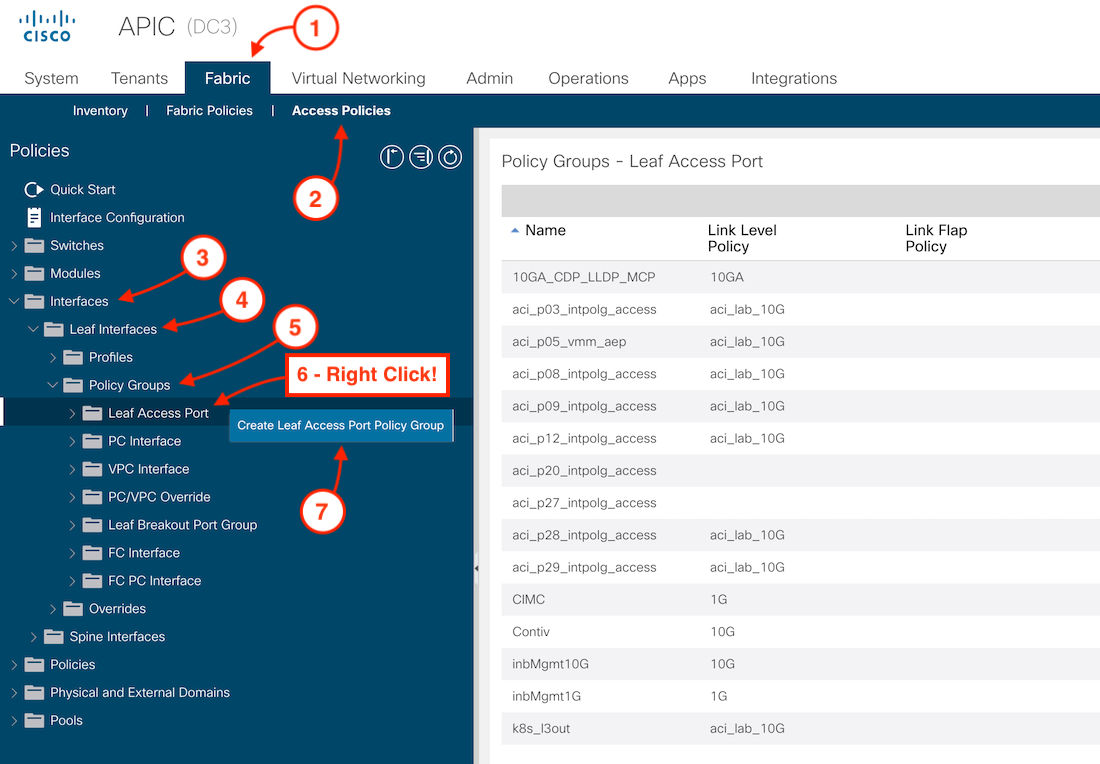You will create various policy groups for your lab. The access policy group is going to be used for
the Layer3 connectivity.
Step 1 - Navigate to Interface Policy Groups to Create Access Port Policy Group
To create an Access Port Policy Group, naviage to Policy Groups by clicking:
- Fabric
- Access Policies
- Expand Interfaces by clicking the toggle arrow (>)
- Expand Leaf Interfaces by clicking the toggle arrow (>)
- Expand Policy Groups by clicking the toggle arrow (>)
- Right-click on Leaf Access Port
- Click Create Leaf Access Port Policy Group
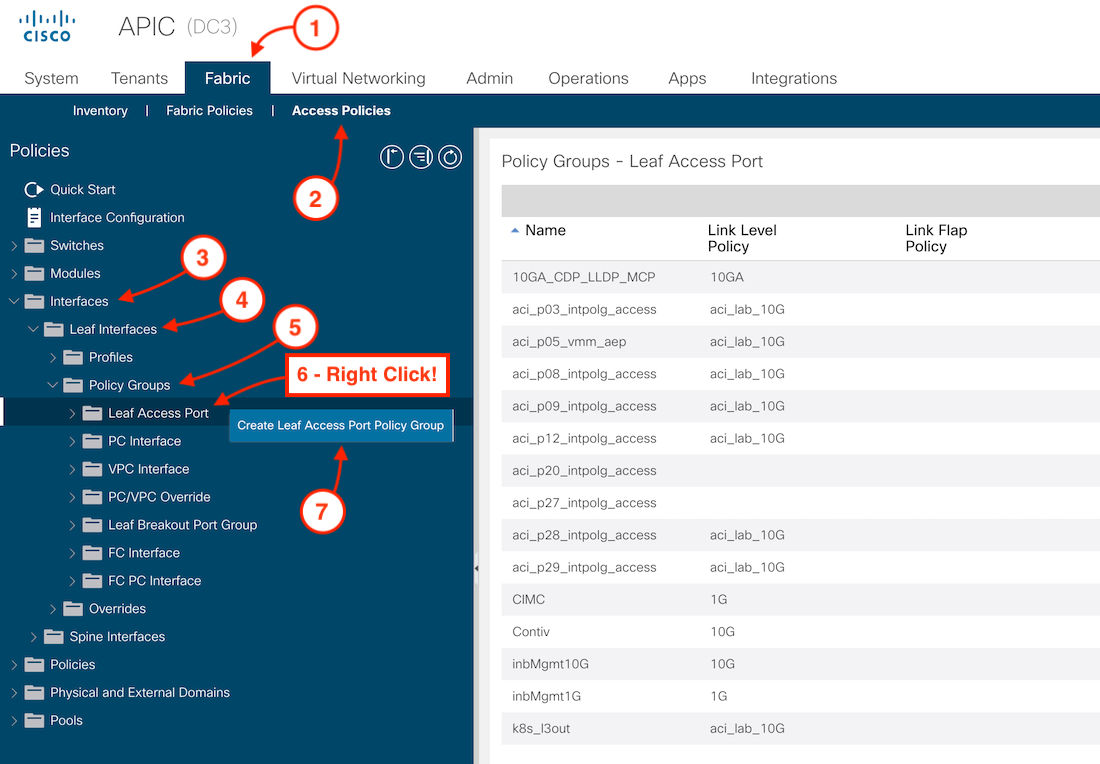
Step 2 - Create Access Port Policy Group
In the Create Leaf Access Port Policy Group popup:
-
Name the Policy Group:
aci_p03_intpolg_access
- For the AEP, select aci_p03_l3_aep
- For Link Level Policy, select aci_lab_10G
- For CDP Policy, select aci_lab_cdp
- For LLDP Policy, select aci_lab_lldp
- For MCP Policy, select aci_lab_mcp
- For L2 Interface Policy, select aci_lab_l2global
- Click Submit
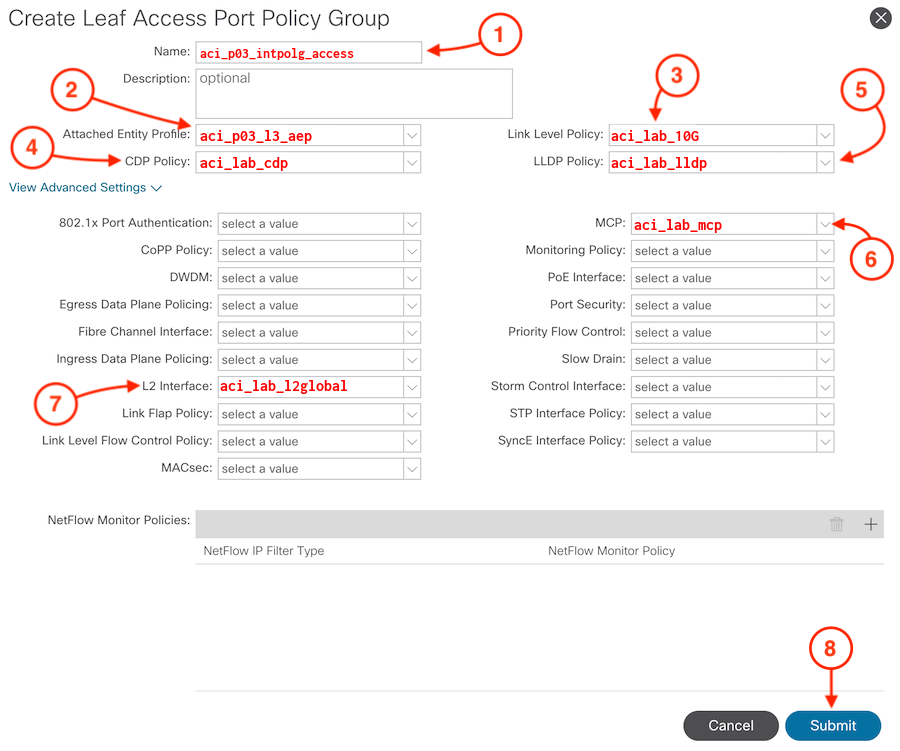
ACI Object
This is the response from the fabric as to what is configured.
Please verify your work and continue to the next section to complete Port Channel access policies.